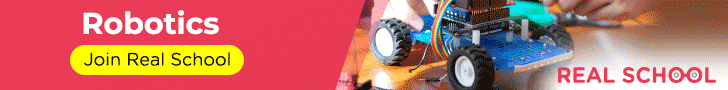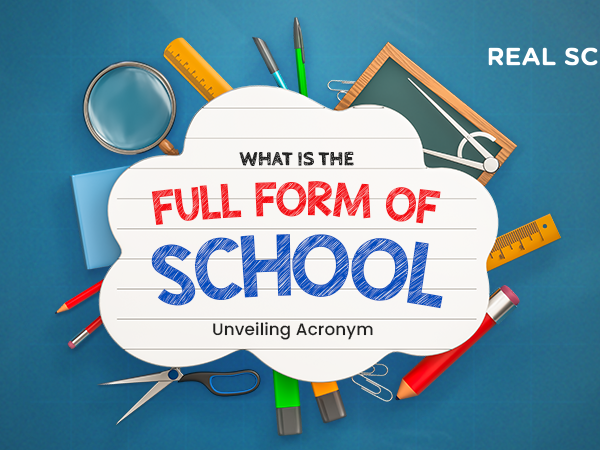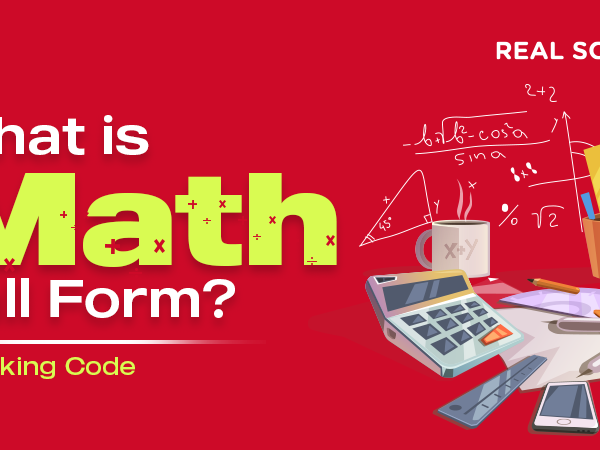Isn’t it true that learning to code for kids feels like an impossible task? It’s similar to learning a new language. Despite the fact that the idea of coding for kids has gained support, we continue to see STEM education statistics like 3.5 million STEM jobs going unfulfilled by 2025.
Others, such as the fact that computing accounts for 71% of all new STEM jobs, but just 8% of STEM graduates major in the subject. People continue to ask if coding is difficult to learn.
However, there are a lot of computer programming jobs available, and they pay well. So, go for it. Check out the best coding apps for kids to get started now.
Learning courses for your kids! Get free trial here
Coding Apps for Kids
Looking for the best learning apps for kids? Here is a list of best learning apps for kids for coding:
The Real School Of Montessori App
The Real School Of Montessori App is a full packed learning app for you kids. In today’s modern era, where there is ruthless rivalry from all over the globe, the same old academic learning makes no sense. If you don’t have the abilities that are genuinely needed in the industry, you’ll have a harder time succeeding later in life.
This is something that a real school Of Montessori recognises and understands. It has created interactive learning with a personalized tutor who will coach and instruct your young children based on their own interests and abilities.
Code Karts
Code Karts is an application for your kid if he or she likes racing cars. Players use drag-and-drop code to steer coloured race cars across a course. This game is designed for children and does not need any reading skills. Simple colour matching can be used to beat the first ten levels, which are free. For an extra $1.99, you can unlock 60 more levels that get harder as you continue and demand more coding skills.
There is also a racing option in this game. By racing another vehicle around the racetrack, players may put their coding skills to the test.
Also Read: What Should be the General Knowledge Topics for 5 years Old Kids? Pros of Quiz
Think and Learn: Code-a-Pillar
This app offers patterns to little kids and is an excellent introduction to activities that use drag-and-drop binaries, which are the standard for most kids coding applications. This game is initially enticing to children due to the friendly caterpillar, vivid colours, and fun soundtrack.
The associated Fisher-Price crawler toy can be utilised with or without this coding programme for kids, while the toy does bring its own set of learning hurdles. Mini-challenges intersperse the levels, reinforcing non-coding skills such as counting.
Lightbot
In Lightbot, you must assist a charming animated robot in lighting up cubes. Coding Puzzles, Code Hour, and JR are the three games offered by Lightbot. The main game, Coding Puzzles, charges $2.99.
Code Hour is a trial version game that lasts an hour. JR costs $2.99 and is suitable for children aged 4 to 8. Lightbot JR is child-friendly, but Programming Puzzles and Code Hour are notoriously difficult. Even for grownups, it’s easy to get wrapped up in puzzles. So if your youngster is cruising through the other applications, this one is sure to challenge them.
Daisy the Dinosaur
Daisy the Dinosaur, from the makers of Hopscotch, is a fantastic coding tool for youngsters. To make a beautiful dinosaur move, leap, and dance, kids drag-and-drop commands into a simple user interface. Both girls and boys are drawn to the adorable female dinosaur.
Daisy the Dinosaur uses entertaining little obstacles to teach basic coding principles like sequencing and conditional expressions. There’s also a “free play” mode. The app is designed for children who are too young to use the Hopscotch application. It is understandable by 4-year-olds, but because the directions are written rather than spoken, reading aid from parents may be required.
However, older children may find it too simple and complete the game in under ten minutes.
Kodable
A family of aliens that resemble multicoloured pom-pom balls with features crash land on a weird planet with a maze-like surface. The goal is to assist them in exploring by guiding them through the labyrinths one by one using easy drag-and-drop instructions.
Unlike most of the other programming apps for kids, Kodable teaches both coding principles and an actual programming environment, Javascript. From kindergarten to fifth grade, Kodable is meant to help youngsters learn to code.
It is well-liked by both instructors and parents. When students reach middle school, they can easily graduate to Kodable’s companion tool, web-based CodeHS.
Scratch Jr.
Scratch is identical to Hopscotch, which is another coding software for kids on this list. It’s an open environment where kids may make their own designs and build games and animations using drag-and-drop coding. Scratch JR is the only version of the game available for younger children.
A smartphone version for older children is currently being developed. Characters that are semi-customizable can be controlled by the control, jump, dance, and sing. Even better, kids can create their own sounds to use in the animation. Scratch JR lets young children express themselves creatively while simultaneously learning about sequencing and problem-solving.
Spritebox
Spritebox is a 2D Super Mario-style game that progressively teaches youngsters actual coding from the designers of Lightbot. Throughout several levels and obstacles, kids go from drag-and-drop graphics to syntax while finishing a narrative quest.
Spritebox is a charming game with soft colours and watercolour-like scenery, as well as a customisable avatar. Code Hour, a free trial edition, is a good place to start for kids. The challenges are simple enough for small children to complete, yet challenging enough for adults to be stumped.
Learning courses for your kids! Get free trial here
Why Coding is Important for Kids?
Coding helps children develop resilience at an early age. The new learning is coding. It aids in the growth of computing abilities. Coding helps children develop a variety of abilities in addition to computational skills, such as problem-solving and critical thinking. Check out the above kids learning apps for your kid’s development.
Conclusion
Although computing is a required subject in the core curriculum, it is frequently only delivered in its most elementary form. This is primarily due to a scarcity of qualified teachers who are unable to keep up with technological improvements or budgetary constraints on school equipment. Our children have never experienced a world without electronic devices.
Given that our children are surrounded by advanced devices, it only makes sense that they are taught how to handle code alongside mandated topics like English and Maths in their initial years, rather than having to wait before it becomes an alternative to learn.
Can kids education apps help? Yes! Check out The Real School Of Montessori for your kids’ development in all the important subjects and fields.
Also Read: Quiz Games for Friends: A list of Questions for Friends of All Age Groups