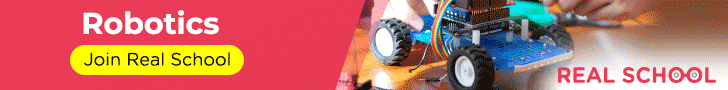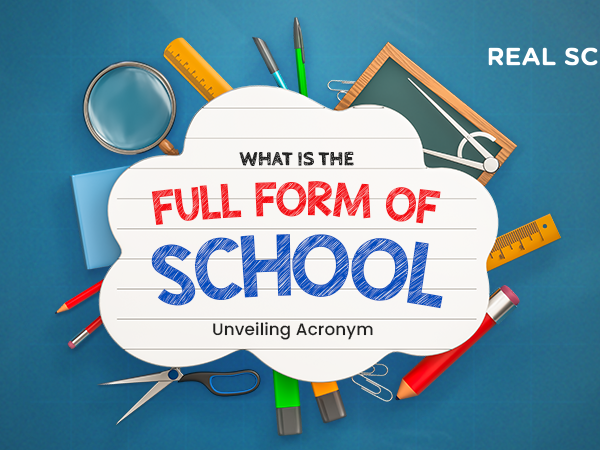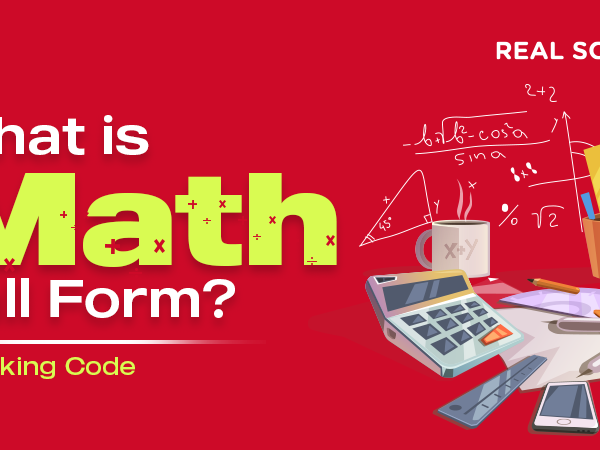Most children like playing video games with visual effects and sound systems, and some of them may even indicate an interest in creating and building their own. This might lead to your child working as a professional video game designer or freelancing with various projects, which is a fantastic job!
Learning courses for your kids! Get free trial here
When their child says they want to build or develop a video game, though, many parents are unsure where to begin or have difficulty letting their kid do it. From the outside looking in, gaming creation and animation may appear to be a highly technical and specialised field with numerous access obstacles and high skills.
While video game design is unquestionably complex and requires technical skills, there are now more tools, apps, and even courses available to help kids create their games and designs. So, if your child wants to create something new, here is a quick article.

Also Read: Machine Learning for Kids: Check Out the Overall Learning Opportunity for Kids!
Game Design for Kids
It’s so much fun to make games for youngsters! Game development boosts confidence and fosters skills like creativity, problem-solving, and logical thinking. It also equips youngsters with the abilities they will need in the future. There are various platforms available that allow kids to explore a variety of options to utilise their imagination and put their talents to the test to develop wonderful games!
Game Development for Kids
Editing Existing Games
Many students receive their first taste of video game design by altering them they already own. There are numerous ones available that allow young children to create and modify their creations.
The following (with our age recommendations) are some of the titles that introduce video game design at its most basic level:
#Toca Builders (for ages 4 and up): This game has a sandbox-style setting in which kids can create their planets. It’s commonly referred to as a kid-friendly introduction to Minecraft.
#Super Mario Maker (age 6+): Your child may construct their own side-scrolling Super Mario courses by inserting their bricks, items, and enemies from the Mario universe.
#Minecraft (age 7+): This is the world’s most popular game that allows children to design and develop their environments. More skilled players can even create their game modifications.

Also Read: How Can a Kid Learn Python? Best and Exciting Ways for Children to Learn a Computer Language
Simple Video Game at Home
More applications than ever before allowing youngsters to create their video games and the majority of them don’t require extensive coding knowledge. Your child may create a video game using one of the following applications or platforms with a little creativity and effort.
#Roblox: This online multiplayer platform and video game development platform allows kids to create their games and is a terrific way to learn how to code. They may then share and play games created by other users.
#Codea is a code editor that can be installed on an iPad that allows students to create their games and simulations.
#Gamestar Mechanic: This is an online platform and community aimed at teaching game design and systems thinking principles.
Learning courses for your kids! Get free trial here
Game Design Activities for Kids

Help kids see what is possible before delving into design! Invite students to come up with a list of their favourite games and then have a class discussion on how they think these games were created. Assist pupils in realising that every platform was made by humans! They can also make someone’s favourite one if they work hard enough.
Researching and Evaluating
“Research” is merely a fancy name for “play” in this situation! Playing games is one of the finest ways to evaluate how they work. Try board games, card games, physical games like tag, or internet games with your kids – whatever works best for you and your students!
Help your pupils think about the actions they’ll need to take to develop their one based on their brainstorming during one’s “research.” Once you break it down into sections, you’ll probably find that creating a platform isn’t that difficult!
Also Read: Quiz Games for Friends: A list of Questions for Friends of All Age Groups
Creating
Remember that games don’t have to be difficult to play! If you’re not sure where, to begin with, a design lesson, look around your classroom or residence to see what you already have.
Students can create an obstacle course out of random things, a cardboard board one, or a variation of a no-materials one like “Simon Says.” The physical output they make is less crucial as long as children are utilising their imaginations and thinking critically about how the game works.
Share the Game
One of the best aspects of a game is that it can be played by several people. With this in mind, the final stage in teaching Kindergarten one creation is to ensure that your kids have a way to share their hard work. Because games are by their very nature collaborative, don’t forget to encourage students to share any games they make with their families and friends.
Game Designing in Future
Coding is certainly the way to go from a practical standpoint, but there are other ways that coding games may empower young creators while they are having fun. Games are the ideal pastime for many youngsters and teenagers.
Few things are more exciting than beating a high score, so picture the excitement they will feel when they build their one! Children become creators as a result of design; it provides them with a taste of what it’s like to start their own business when they’re older, to submit an innovative idea to the world, or to utilise their creativity to make significant improvements.
Also Read: Holi Celebration Ideas: Top 10 Holi Celebration Activities for Kids

Self Growth
The design also teaches kids how to work together as a team. When constructing a platform, the entire team must make decisions, emphasising the necessity of sticking to a schedule, brainstorming, valuing ideas, hearing non-defensive input from others, improving one’s options, and, of course, making the final decision.
Teachers can use this time to observe each student’s learning style, such as if they take initiative, whether they are active or reflective learners, whether they consider others’ feelings, and so on. They can then urge individuals who are more reserved or lack the confidence to speak their minds to share what they know with the rest of the group.
Learning courses for your kids! Get free trial here
Specialisation
Designing can be used to transform children into micro-entrepreneurs, allowing them to act as if they owned or were on the executive committee of a major corporation. Teams of children can be formed based on their skills and preferences.
Kids who are good at drawing and painting, for example, could be in charge of the game’s aesthetic appearance; those who are good coders and analysts could be in charge of the game’s programming; and those who are super organised and scheduled could be in charge of project management, setting deadlines and goals for the rest of the team to follow and adhere. Designing is a fantastic way for youngsters to learn about computer science and coding.
Conclusion
Designing operates on two levels: it teaches children essential future skills while also encouraging them to explore their abilities. The emphasis should always be on having fun; children, in general, live in the moment and are less concerned about their future than their parents are.
Who’s to say that one game can’t turn you become a computer genius, that one group learning experience can’t turn you into a fantastic team leader, that one game can’t be the most fun memory from that magical period we call childhood?
Real School Of Montessori provides you with various courses which helps your child to nurture and grow with the right tools and platform.
Also Read: Holi Activity for Preschool: Colourful and Fun Holi Ideas, Activities and Crafts for Kids