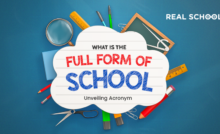Scratch Programming for Kids: Let’s Get to Know the Importance of Programming and Coding

Even while Scratch is designed for children aged 8 to 11, it can also be used by older children and adults. Scratch is a simple and welcoming introduction to coding for anyone with no prior computer science background. Scratch and other related block-based languages are being used in beginning computer science courses at several colleges!
If you’re already familiar with computer programming, text-based programming languages such as Python or Java may be more advantageous. While it is a terrific place to start, these more advanced programming languages are the ones that are used in computer science positions daily.
Learning courses for your kids! Get free trial here
Let’s take a closer look at how it differs from other coding languages now that you know what it is.

Also Read: Drones for Kids: Check Out the Information for Best Online Drone Classes for Kids!
Scratch Programming for Kids
Check out these Scratch projects for kids if you’ve discovered your youngster has a natural affinity for technology. Scratch is a website that uses coding blocks to teach people of all ages basic, intermediate, and advanced coding principles. When it comes to Scratch coding, the kids assemble what appear to be puzzle pieces. However, each element, or coding block, gives the character or object they’re utilising a different function.
We’ll go over the most popular scratch project and tutorial for kids in this article.
What is Scratch?
Scratch is a free programming language created by MIT that allows you to easily create interactive tales, animations, games, music, and art, as well as share them online. Scratch is a programming language that may be used in a modern downloaded or web browser as an app.
Scratch Tutorial for Kids
To begin, go to the website and register your youngster for a free account. Though you don’t need an account to start a new project, having one allows you to preserve your progress in case your child decides to start it and come back to it later. Make your account for free.
Let’s choose a background and a sprite, which can be a character or an object, now that you have a scratch account. After logging in, to the right of the orange word “Scratch,” you’ll see a “Create” option on the main website page.
Second Step
You can select a new sprite by clicking the cat symbol. You can select a backdrop by clicking on the mountain symbol. At this point, you can choose a backdrop and a character. When selecting a character, try to select one that appears to be moving when your cursor hovers over it. If you want to get rid of the cat that was pre-selected for you, simply click on the trash can icon on the cat.
Also Read: How Robotics and Drones Can Be Used to Teach Coding for Kids? Let’s Get the Best Information!
Third Step
Let’s make it move now that we have a backdrop and a character. To begin, select “Events” from the drop-down menu. A code or programming section called “when clicked” will appear. Drag the code block over to the Work Space. By pressing the green flag next to the stop sign, you can make your code run.
After that, go to “Control” and look for a code block labelled “forever.” Connect it to the “when is clicked” block with a drag. After that, select “Motion” from the drop-down menu. Add the following code blocks to motion in the following order: “move 10 steps,” “if on edge, bounce,” and “set rotation style left-right.” These motion blocks go within the “forever” block’s mouth.
Learning courses for your kids! Get free trial here
Fourth Step
Finally, go to the “Looks” section and enter the code “next costume.” To execute your code and see if your character is moving, click the green flag. If it’s going too fast, click the stop sign to bring your character to a halt, then add the “wait” code block to the “Control” section.
Let’s add a second sprite now that our character is moving. We have a parrot in our example, and we want it to eat some bananas. Bananas will be our second sprite. Consider the type of tale you want to tell in your game.
Also Read: How to Improve Child’s English Speaking Skills? Learn the Exciting and Fun Way to Teach English
Fifth Step
Finally, we’ll go back to the “Control” circle and insert the “wait for 1-second” block. Change that number to observe how it affects the outcome.
Congratulations! You’ve successfully created your first game. Your project should be able to execute the following: one character goes continuously from left to right, while another figure moves randomly around the screen. This simple game teaches you the fundamentals of the website.
Programming for Kids
#Why it’s different: Learning from the same author has the advantage of allowing you to observe how block codes are utilised consistently across projects. This is significant because there are multiple ways to make a sprite do something in coding.
#Pros: Each project has the same author.
#Cons: You must download and submit the projects to your account.
Also Read: Do you know anything about Types of Play for children?
Making Wack-A-Mole and Flappy Bird
Whack-A-Mole is a fantastic game in which “moles” emerge from the “ground.” To play, a player uses a hammer-like weapon to “wack” as many moles as possible in the shortest amount of time. You might even win a prize if you’re extremely excellent at it! This post will show you how to make a Whack-A-Mole game on Scratch step by step.
Learn how to programme a Flappy Bird! We’ll teach you how to use the space key to manipulate the bird, create moving pillars, and update the score as the bird passes through them. Continue reading to learn how to create your own game.
Learning courses for your kids! Get free trial here
Conclusion
Learning to code with Scratch helps youngsters enhance a variety of critical life skills in addition to being an excellent entry point into the world of coding. The following abilities and skills are repeatedly sharpened and developed while exploring the endless possibilities for projects in Scratch.
It is an innovative platform and coding language that delivers creativity and ease of learning to new programmers of all ages for all of the reasons listed above and more. To begin, your youngster can sign up for a free account on the website. They can start with a blank project and experiment with various blocks to see what they can come up with! They can also look at projects created by The Real School of Montessori members for ideas.
Our Scratch curriculum gives students a complete understanding of the Scratch environment and teaches them to code in more advanced text-based languages like Python.
Also Read: Important Social Skills that Your Child Might Be missing!
Recent Posts
What are the Advantages of Online Teaching at The Real School?
In the article -"What are the Advantages of Online Teaching at The Real School?" we…
What is the Full Form of School?: Unveiling the Acronym
The term "school" carries profound significance in the realm of education, representing more than just…
What is Math Full Form?: Cracking the Code
Mathematics, often referred to as "Math," is a subject that elicits various reactions from students…
What is Full Form of Homework?: Decoding Academics
Homework, an integral part of the academic journey, often raises questions about its purpose and…
What is Full Form of Teacher?: Demystifying Education
In the intricate tapestry of education, teachers stand as the pillars shaping the intellectual and…
What is Real Education?: Discovering Its Essence and Impact
The concept of real education is evolving, transcending traditional views that equate it solely with…